Instructions
for Amateur Radio Operators to upload N3FJP Logging
stats to this site
The N3FJP Logging software has a feature that allows the logging
software to
upload contest status to a web site so that the status can be viewed
online. This is a feature that Scott Davis, N3FJP added for
people that
may leave the contest site but still would like to keep up to date as
how
things are going. Below is an example of what the software
will
upload. This page would be viewable
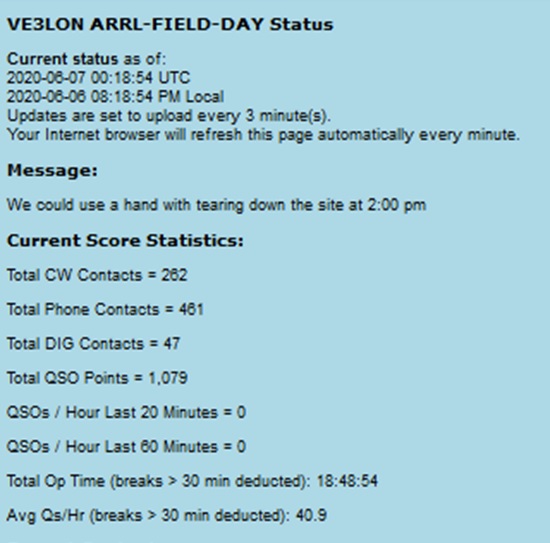
The first part of the page indicates how current the information
is. This
information is actually from 2019.
You can have a message that people can read providing some information
about
the site.
Here is where current statistics can be found.
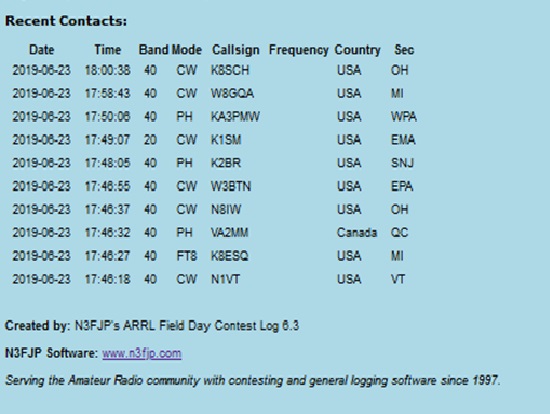 Further
down the page you would find the most recent
contacts that was made. This is configurable as to how many
contacts
would be displayed.
Further
down the page you would find the most recent
contacts that was made. This is configurable as to how many
contacts
would be displayed.
The next image is an example of what the summary page would look like.
 The
title line shows the club name with the contest that the
summary is for with the total accumulated score.
The
title line shows the club name with the contest that the
summary is for with the total accumulated score.
The second line indicates how current the statistics are.
Then we have the callsign of the hams affiliated with the club that I
have
configured to be displayed on this web page.
Each callsign is a hyperlink to show that ham’s summary page that was
mentioned
above
Now let’s start up one of the N3FJP logging programs to show you how to
configure it to upload the web summary to the web server.

Now that the program is up and running, you will now need to display
the
Settings menu.
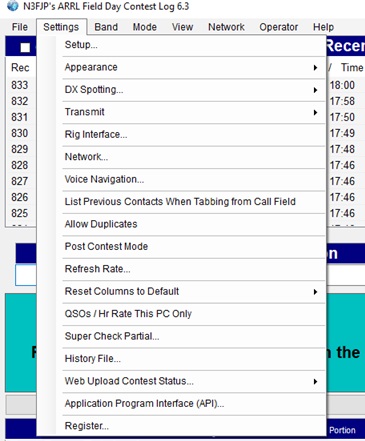
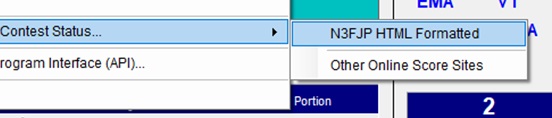
You will see that the third option from the bottom is Web
Upload Contest
Status… If you hover your mouse cursor over top of
that, a sub menu
will appear. You will want to click on the N3FJP
HTML Formatted
option.
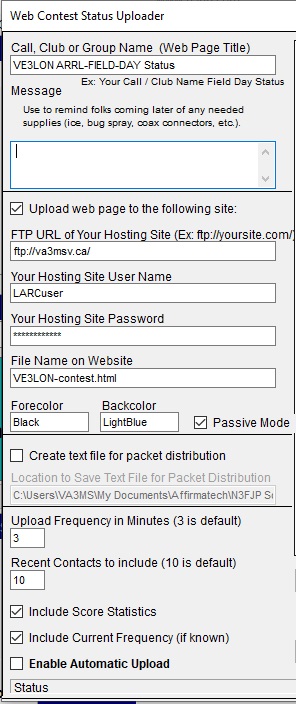
The first entry field is your web page title for example VE3LON
VE80LAN Status. Replace VE3LON
with your own callsign.
Next you can enter in a message for anyone that views your status
page.
You could indicate the band that you are currently on. Or
that you are
operating outside and willing to have visitors at social distance.
Next make sure that Upload web page to the following site: has a
checkmark in
the box.
FTP URL of Your Hosting Site will be ftp://va3msv.ca/
Your Hosting Site User Name is LARCuser
Your Hosting Site Password is LARC4ever!!! Yes
there is 3 exclamation marks at the end.
File Name on Website can be anything you like but I would suggest {Callsign}-contest.html.
For example, Dave McCarter might have his file name as VE3EI-contest.html.
There is no need to change this file name for future
contests. This way I
don’t have to change the configuration on my end for any future
contests.
Please let me know what filename you decide on so I can get you
configured into
the Club Score Processor program.
You could change the text and background colours if you like.
Text file for packet distribution does not need to be
checked. This is a
file that would be sent by packet radio which isn’t used, to my
knowledge, in
London.
Upload Frequency is the time period in minutes that
your statistics is
uploaded to the website. This upload will only occur when the
logging
program is running. I will leave this to your discretion as
to how
often. Recent Contacts would be how many
of the last contacts made
that you want to display. Default is the last 10 contacts but
you can change this whatever you would like.
Make sure Include Score Statistics is checked as
this is one of the
purposes of this web page. You can have Include
Current Frequency (if
known) checked as well but it is not necessary as it might be
blank unless
your radio is interfaced with the N3JFP logging software.
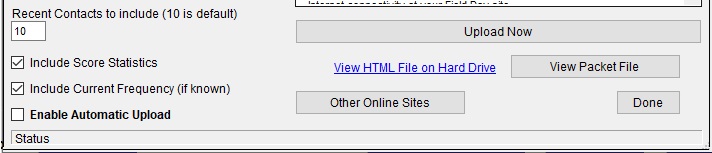
When
you have everything configured,
click on Upload Now. If the upload was
successful, the Enable
Automatic Upload check box will automatically get
checked. Now
everything is all set for automatic uploading of your statistics based
on your
upload frequency. You can now click on Done to closed the Web
Contest
Status Uploader configuration.
If you close the logging program and then start the program again, this
configuration will be remembered but it doesn’t hurt to check it to
make sure.
I also started other N3FJP logging programs and most of the Web
Contest Status Uploader was already pretty much configured.
So if you have uploaded to my website before using a
different N3FJP, your logging software should already be configured and
all you need to do is click on the Upload
Now button.
If you need further assistance, I may be by the following means.
Email - 
Call or text – 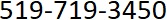 – If you call, please leave a message as I
may be
working.
– If you call, please leave a message as I
may be
working.
And of course, you can try calling me on VA3LON
I do have a few laptop computers that can be made available.
These will
be sanitized before delivery.
Have fun and stay safe. I look forward to seeing everyone’s
statistics.
73
John Visser, VA3MSV